Mesh Resources and Design
App Mesh Design
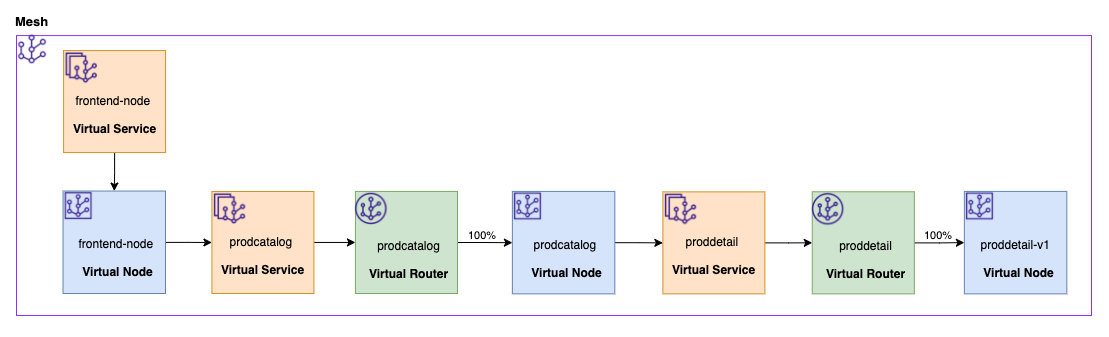
In the image above you see all the services in Product Catalog Application are running within App Mesh.
Each of the services has a VirtualNode defined (frontend-node, prodcatalog, and proddetail-v1), as well as VirtualService (fontend-node, prodcatalog and proddetail).
These VirtualServices send traffic to VirtualRouters within the mesh, which in turn specify routing rules.
This drives traffic to their respective VirtualNodes and ultimately to the service endpoints within Kubernetes.
How will it be different using App Mesh?
- Functionally, the mesh-enabled version will do exactly what the current version does;
- requests made by
frontend-nodewill be served by theprodcatalogbackend service; - requests made by
prodcatalogwill be served by theproddetail-v1backend service;
- requests made by
- The difference will be that we’ll use
AWS App Meshto create new Virtual Services calledprodcatalogandproddetail.- Requests made by
frontend-nodeservice will logically send traffic toVirtualRouterinstances which will be configured to route traffic to the service endpoints within your cluster, toprodcatalog. - Requests made by
prodcatalogservice will logically send traffic toVirtualRouterinstances which will be configured to route traffic to the service endpoints within your cluster, toproddetail-v1.
- Requests made by
App Mesh Resources
Mesh
To port the Product Catalog Apps to App Mesh, first you will need create a mesh.
You’ll also apply labels to the prodcatalog-ns namespace to affiliate your new mesh with it, and to enable automatic sidecar injection for pods within it.
Also add the the gateway label which we will use in next chapter for setting up VirtualGateway.
Looking at the section of mesh.yaml shown below, you can see we’ve added the required labels to the prodcatalog-ns namespace and specified our mesh named prodcatalog-mesh.
VirtualNode
Kubernetes application objects that run within App Mesh must be defined as VirtualNode. This provides App Mesh an abstraction to objects such as Kubernetes Deployments and Services, and provides endpoints for communication and routing configuration.
Looking at the meshed_app.yaml, below is the frontend-node service’s VirtualNode specification.
Note that it uses a podSelector to identify which Pods are members of this VirtualNode, as well as a pointer to the frontend-node Service.
VirtualService and VirtualRouter
There are also VirtualService and VirtualRouter specifications for each of the product catalog detail versions, establishing traffic routing to their respective endpoints. This is accomplished by adding Routes which point to the proddetail-v1 virtual nodes.
App Mesh also provides the VirtualService construct which allows you to specify a logical service path for application traffic. In this example, they send traffic to VirtualRouters, which then route traffic to the VirtualNodes.
Looking at the meshed_app.yaml, below is the proddetail VirtualService and VirtualRouter which will route the traffic to version 1 of backend service proddetail-v1.
With the basic constructs understood, it’s time to create the mesh and its resources.