Trigger New Release
Update Our Application
So far we have walked through setting up CI/CD for EKS using AWS CodePipeline and now we are going to make a change to the GitHub repository so that we can see a new release built and delivered.
Open GitHub and select the forked repository with the name eks-workshop-sample-api-service-go.
Click on main.go file and then click on the edit button, which looks like a pencil.
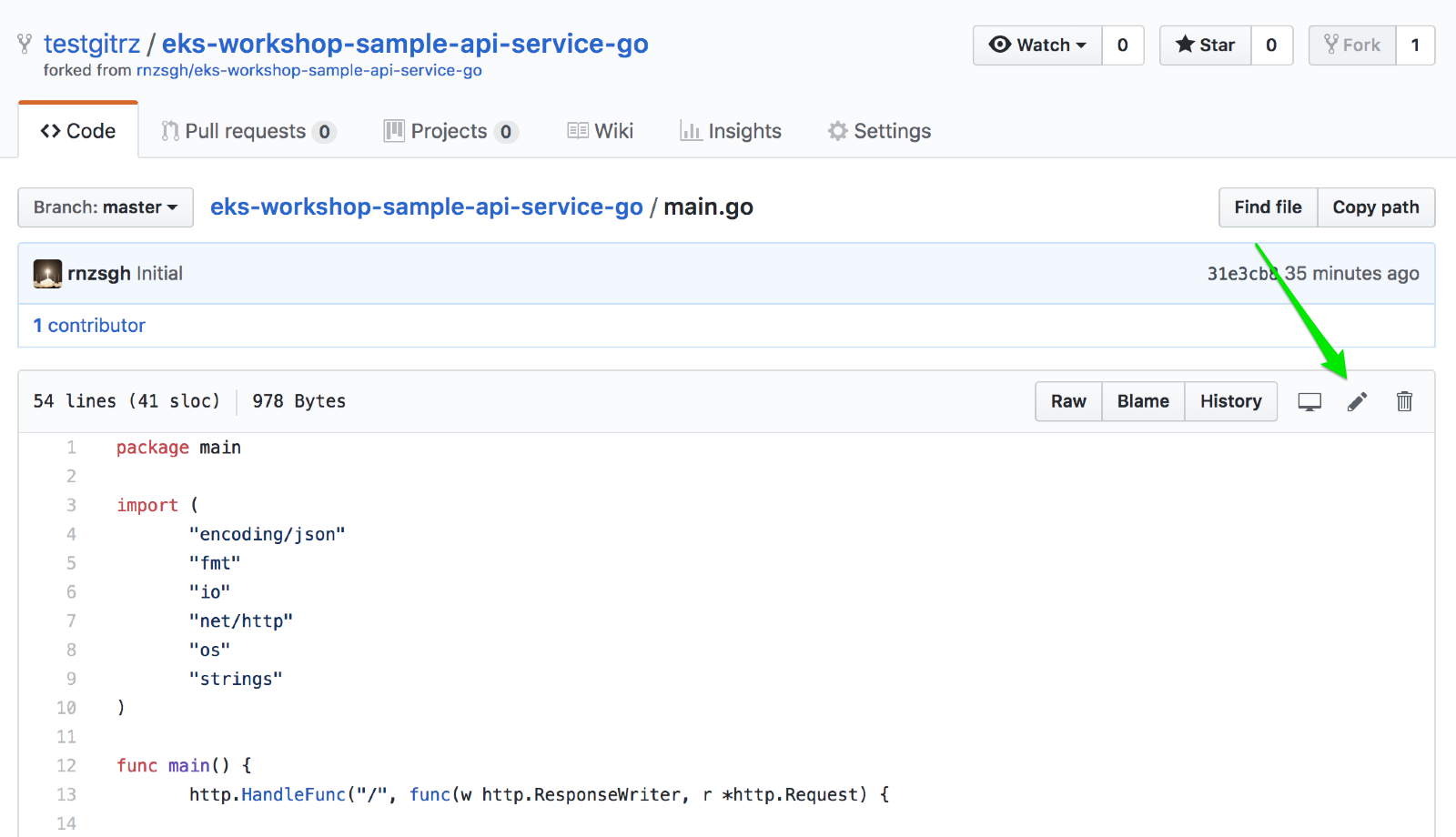
Change the text where it says “Hello World”, add a commit message and then click the “Commit changes” button.
You should leave the master branch selected.
The main.go application needs to be compiled, so please ensure that you don’t accidentally break the build :)
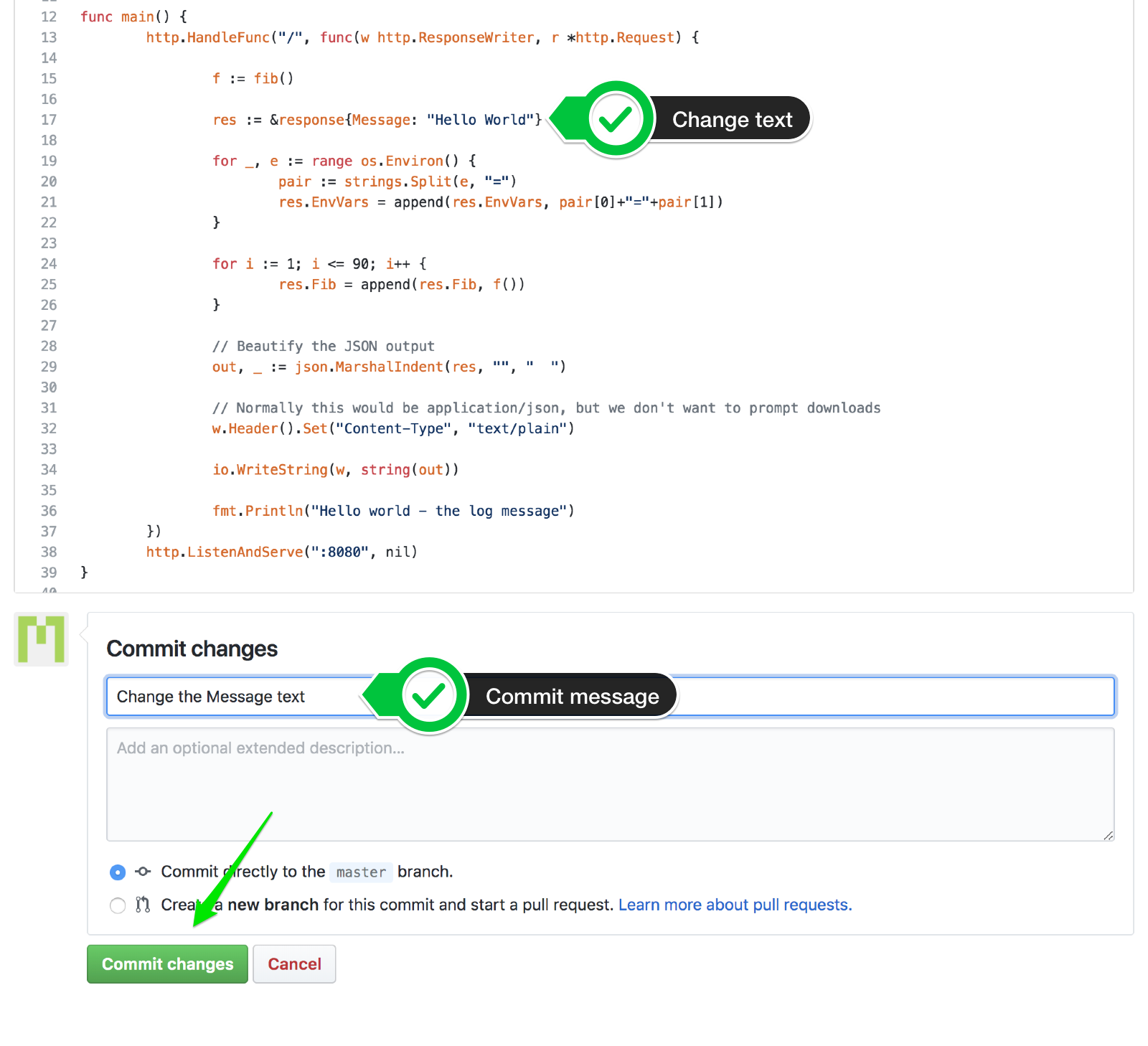
After you modify and commit your change in GitHub, in approximately one minute you will see a new build triggered in the AWS Management Console
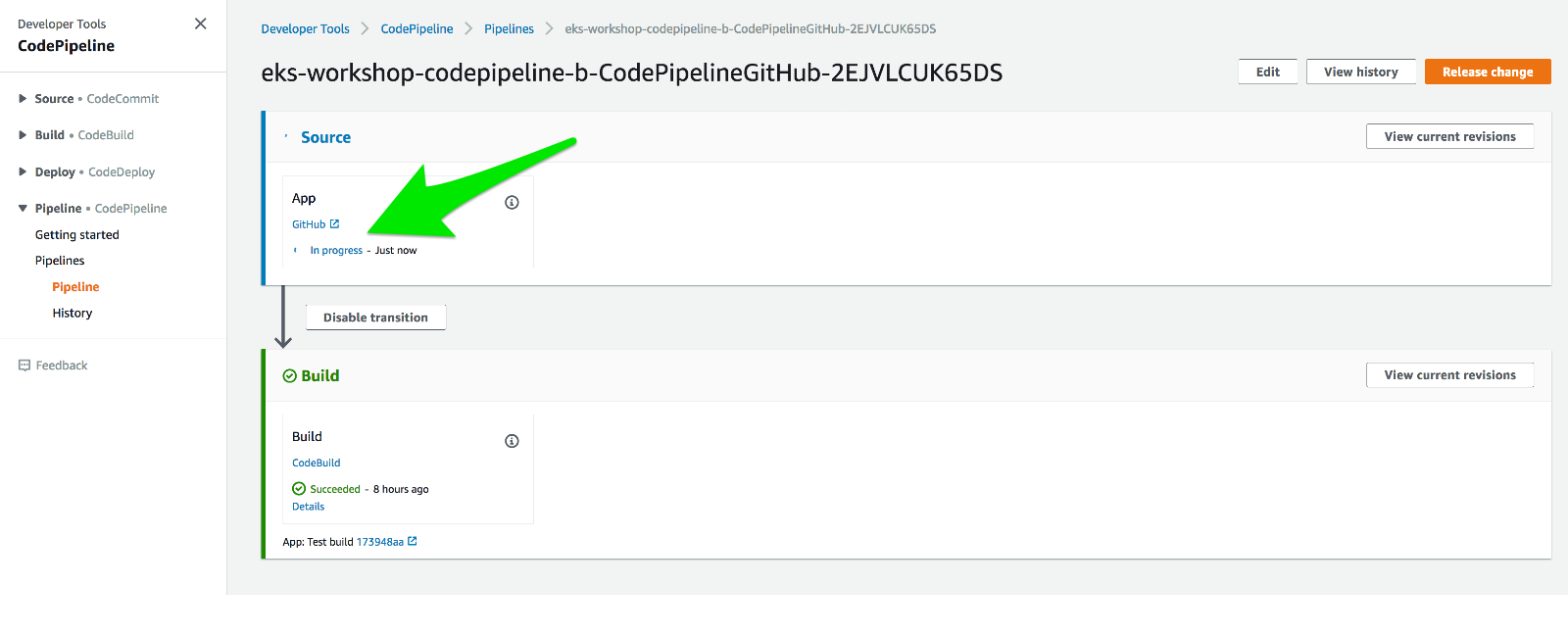
Confirm the Change
If you still have the ELB URL open in your browser, refresh to confirm the update. If you need to retrieve the URL again, use kubectl get services hello-k8s -o wide