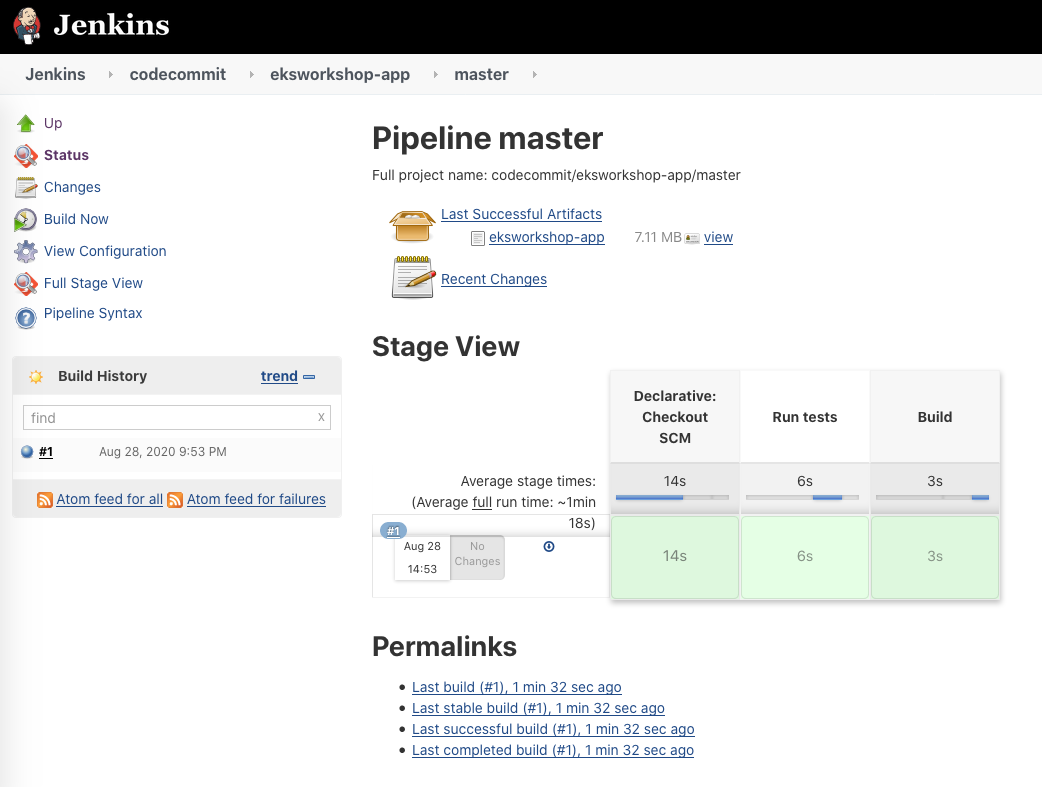Setup multibranch projects
After logging into the Jenkins web console, we’re ready to add our eksworkshop-app repository. Start by selecting New Item in the menu on the left side.
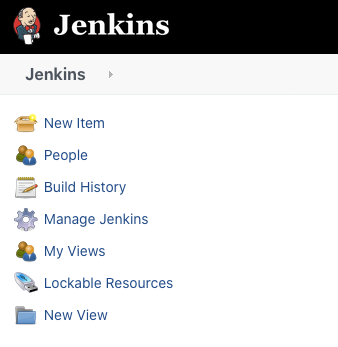
Set the name of the item to codecommit and select the AWS Code commit item type.
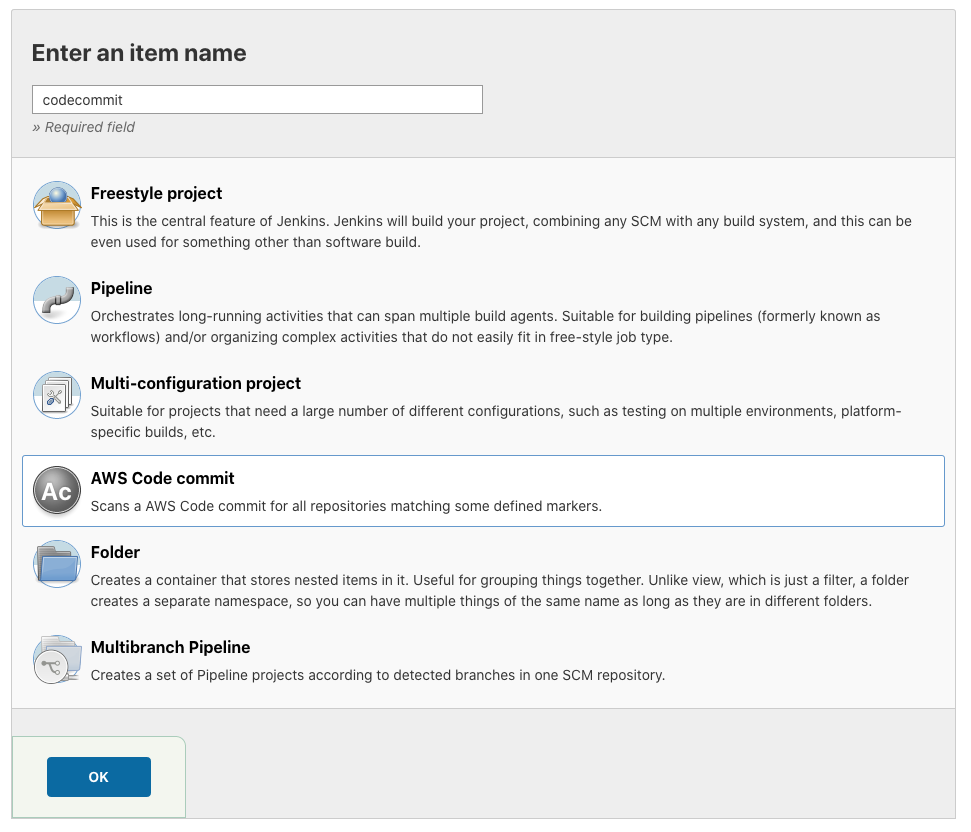
In your Cloud9 workspace, execute the following commands to get your Git username and password.
echo $GIT_USERNAME
echo $GIT_PASSWORD
Back to Jenkins. In the Projects section, to the right of Code Commit Credentials, select Add then CodeCommit.
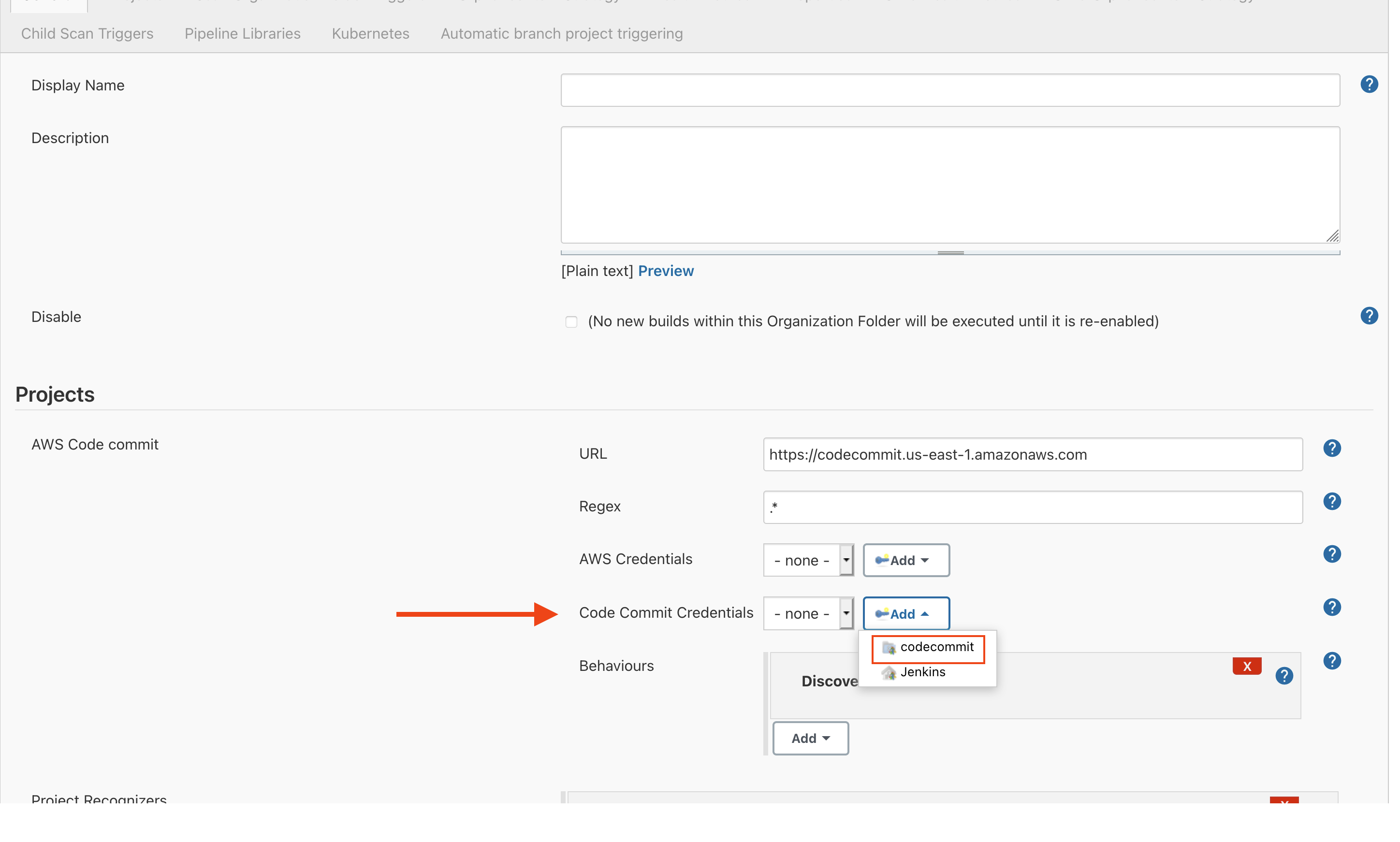
Set the Username and Password to the corresponding values from the previous command and click Add.
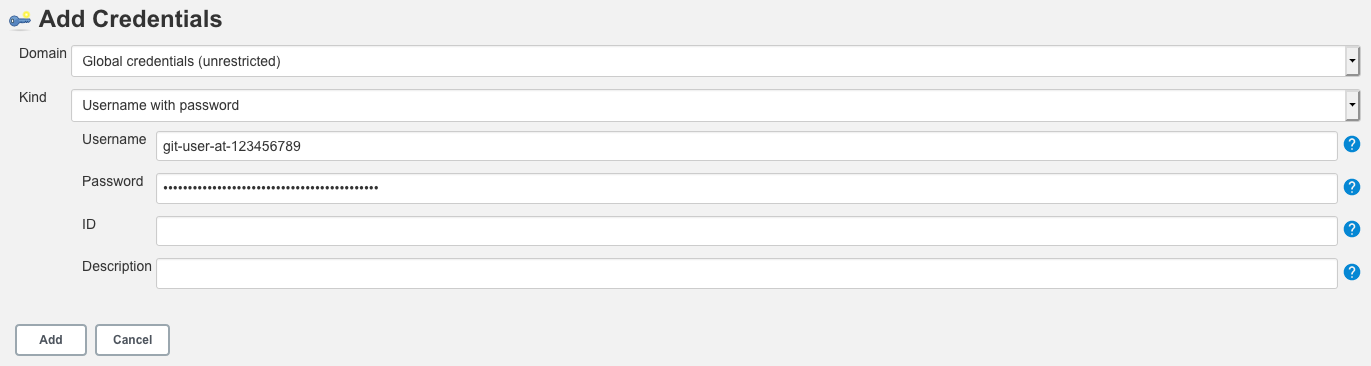
Confirm your current AWS Region.
echo https://codecommit.$AWS_REGION.amazonaws.com
Copy that value to theURL field under project and select your use from the Code Commit Credentials DropDown menu.
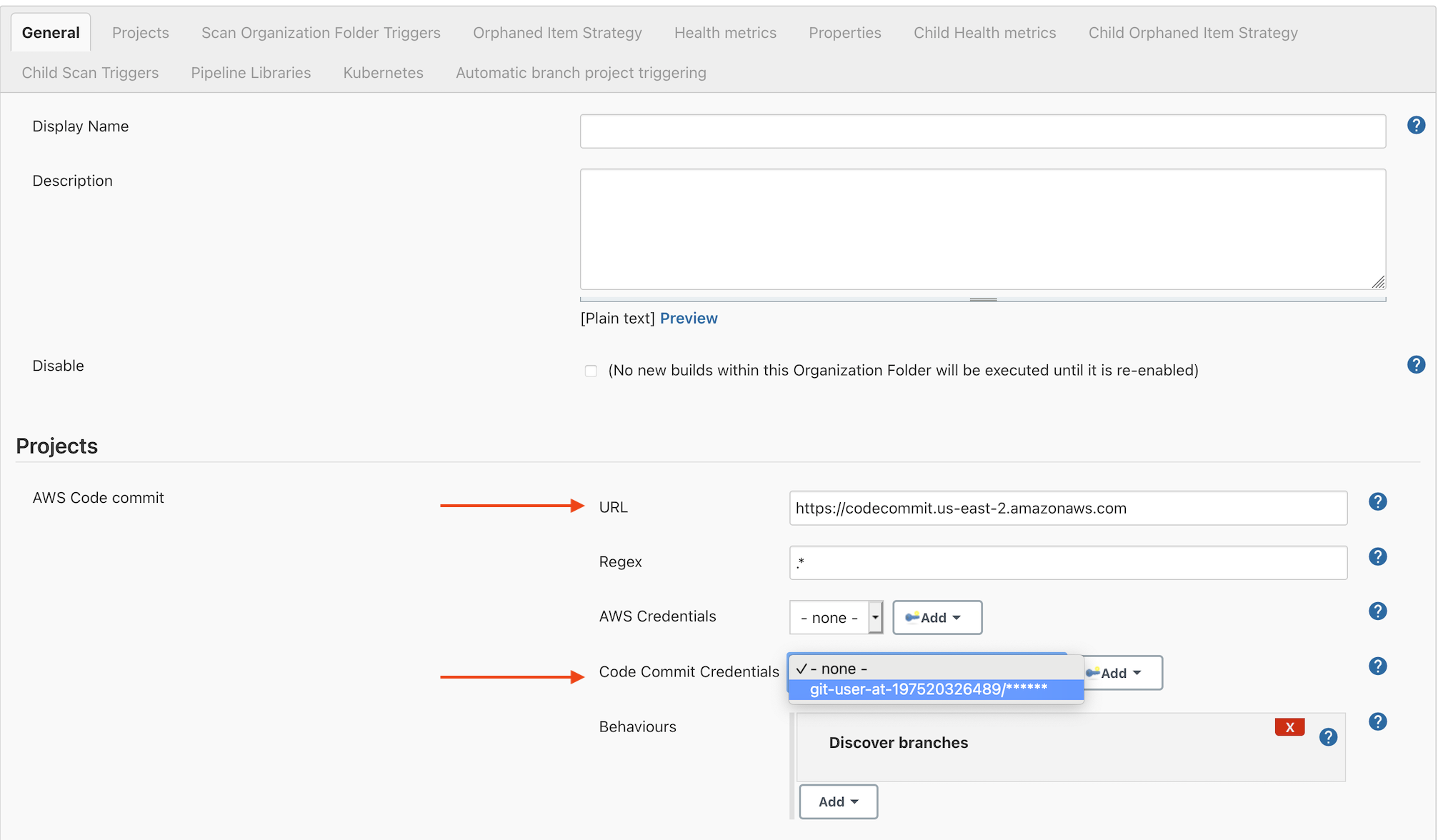
Select Save at the bottom left of the screen. Jenkins will begin executing the pipelines in repositories and branches that contain a Jenkinsfile.