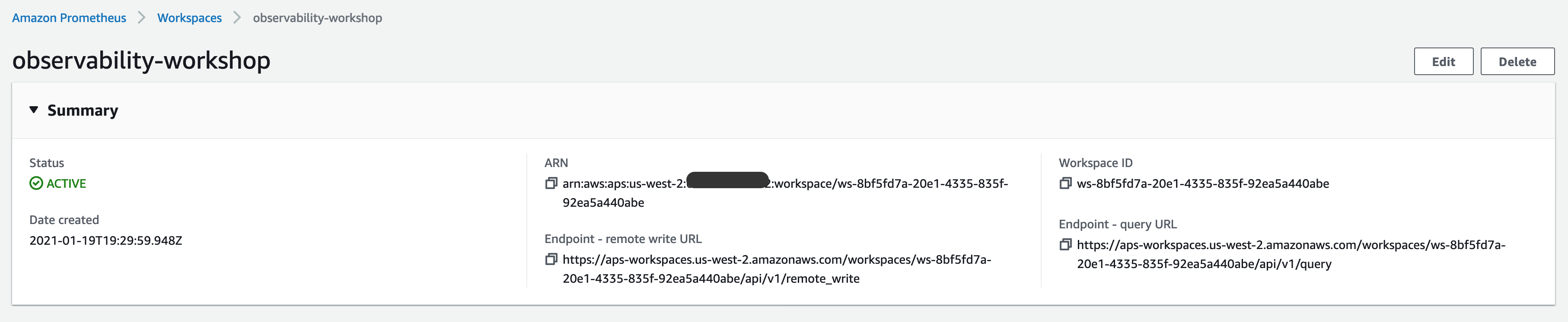Amazon EKS Workshop > Intermediate > Monitoring using Amazon Managed Service for Prometheus / Grafana > Create AMP workspace
Create AMP workspace
Create a new AMP workspace
Go to the AMP console and type-in a name for the AMP workspace and click on Create
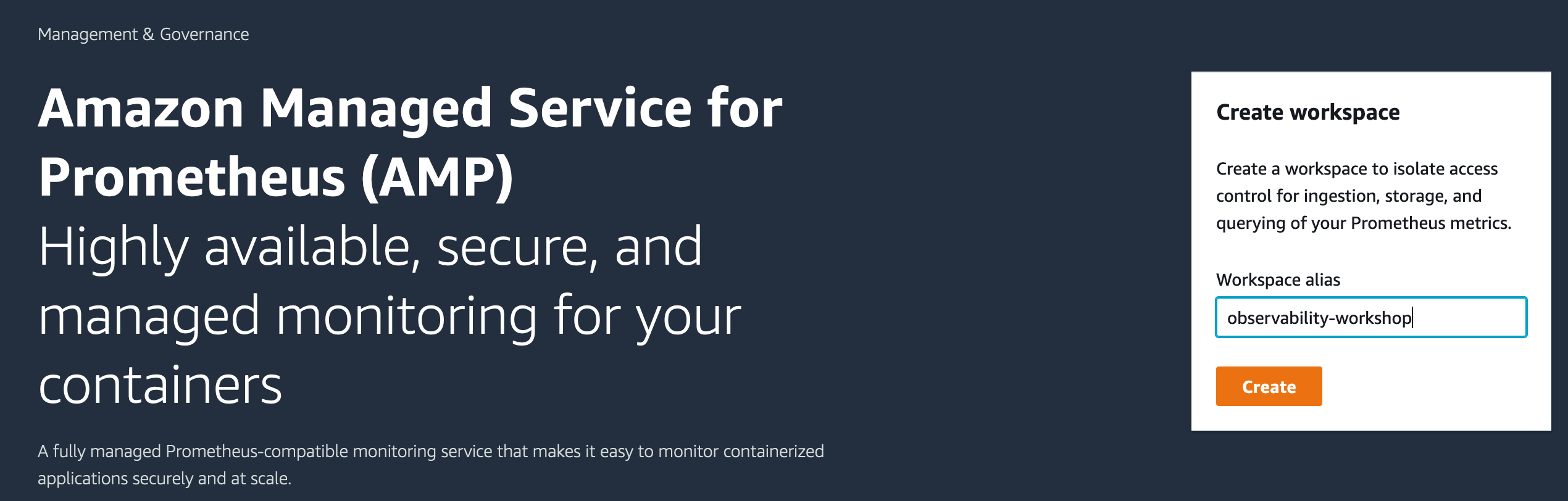
Alternatively, you can also use AWS CLI to create the workspace using the following command:
aws amp create-workspace --alias eks-workshop --region $AWS_REGION
The AMP workspace should be created in just a few seconds. Once created, you will be able to see the workspace as shown below: