Testing Helm-Based Pipeline
Now lets deploy Helm Based Application to EKS using Spinnaker pipeline.
Spinnaker UI
Create application
Click on Create Application and enter details as Product-Detail
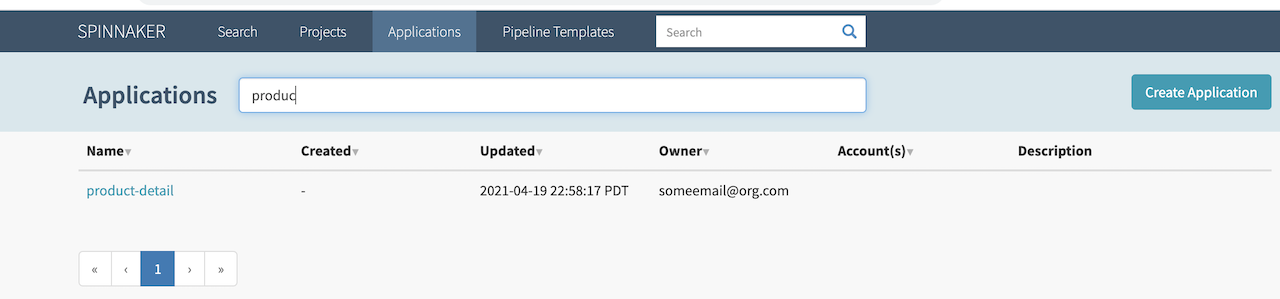
Create Pipeline
Click on Pipelines under Product-Detail and click on Configure a new pipeline and add the name as below.
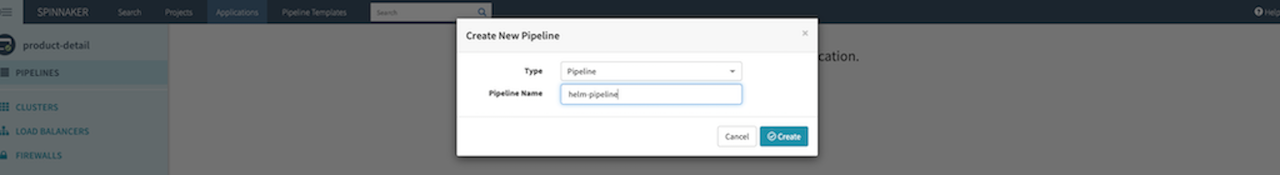
Setup Trigger
Click on Configuration under Pipelines and click on Add Trigger. This is the ECR registry we had setup in Spinnaker manifest in Configure Artifact chapter. Follow the below setup and click on “Save Changes”.
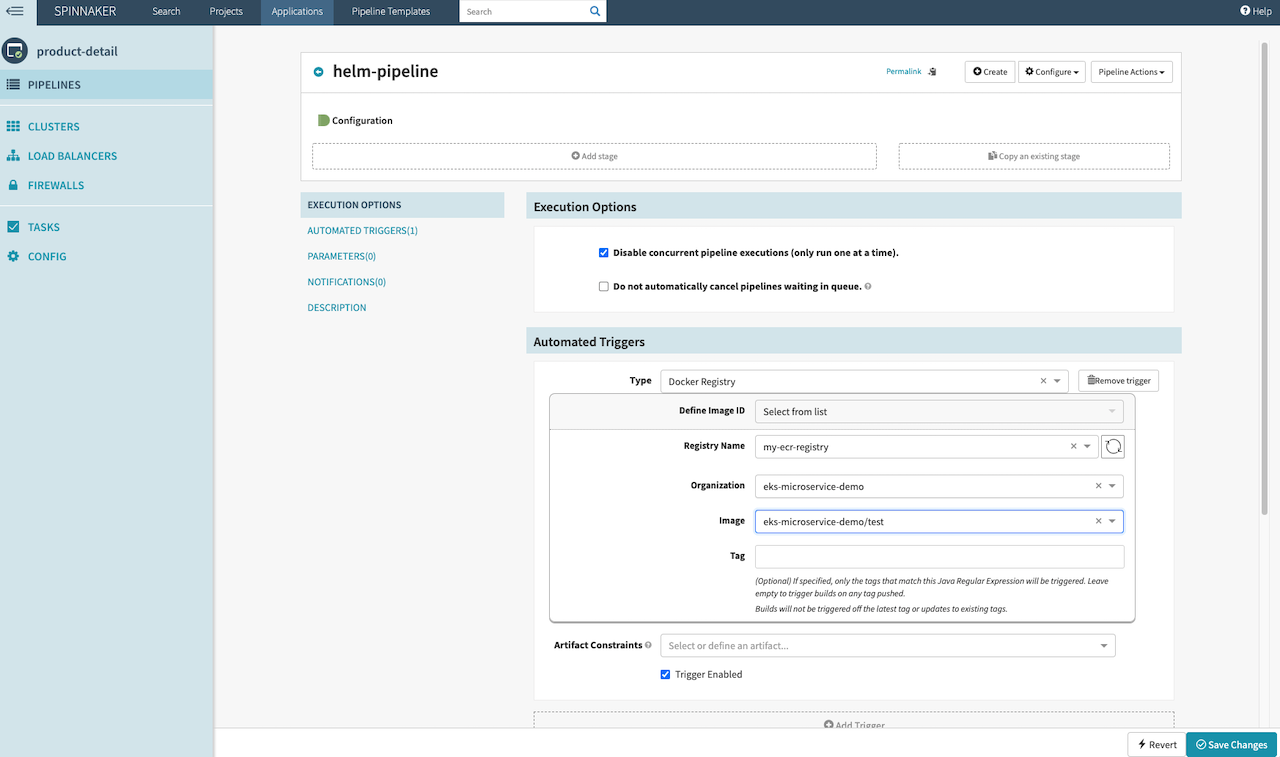
Setup Bake Stage
-
Click on
Add Stageand selectBake Manifestfor Type from the dropdown -
Select “Helm3” as Render Engine and enter name.
-
Select “Define a new artifact” for Expected Artifact and select your Git account that shows in dropdown. This is the Git account we had setup in Spinnaker manifest in Configure Artifact chapter. And then enter the below git location in the Content URL and add
mainas the Commit/Branch. This is to provide the the Helm template for the deployment. -
Under the
Overridessection, Select “create new artifact” for Expected Artifact and select your Git account that shows in dropdown. This is the Git account we had setup in Spinnaker manifest in Configure Artifact chapter. And then enter the below git location in the Content URL and addmainas the Commit/Branch. This is to provide the overrides for the Helm template using values.yaml.
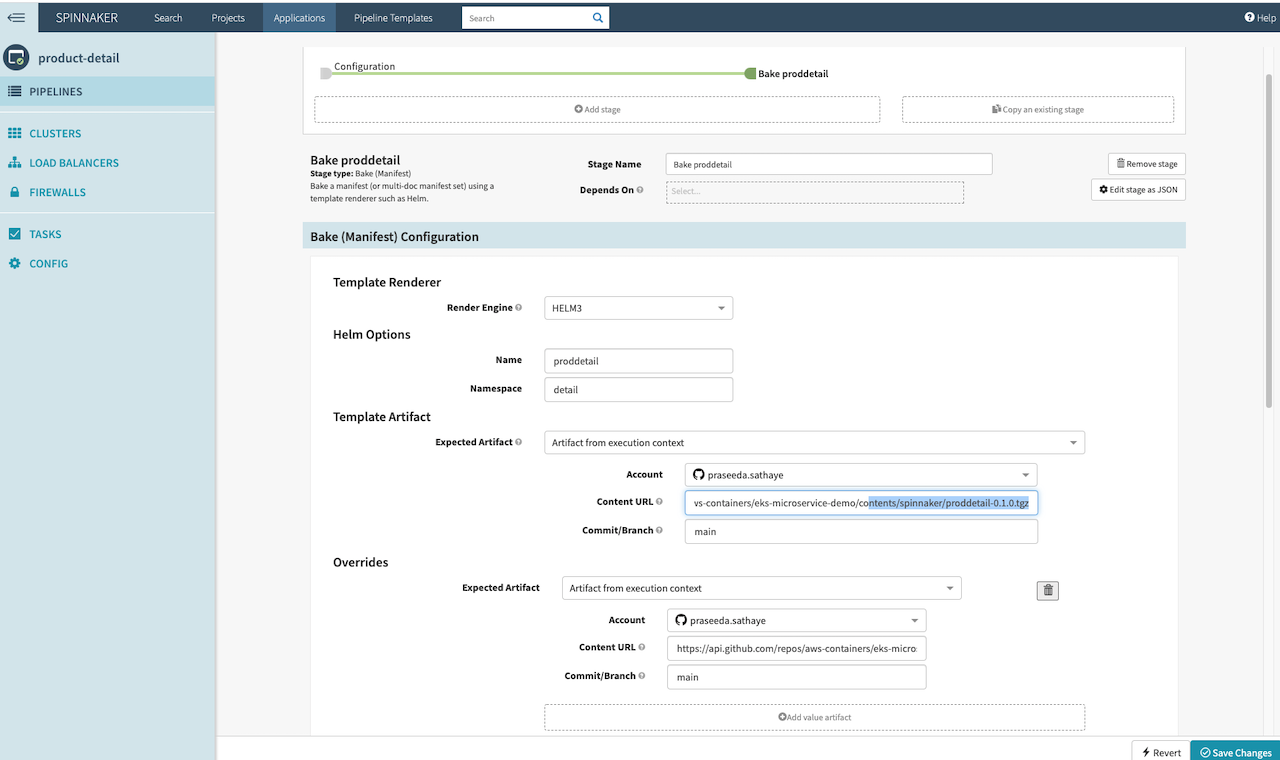
- Edit the
Produces Artifactand change the name tohelm-produced-artifactand click on Save Changes.
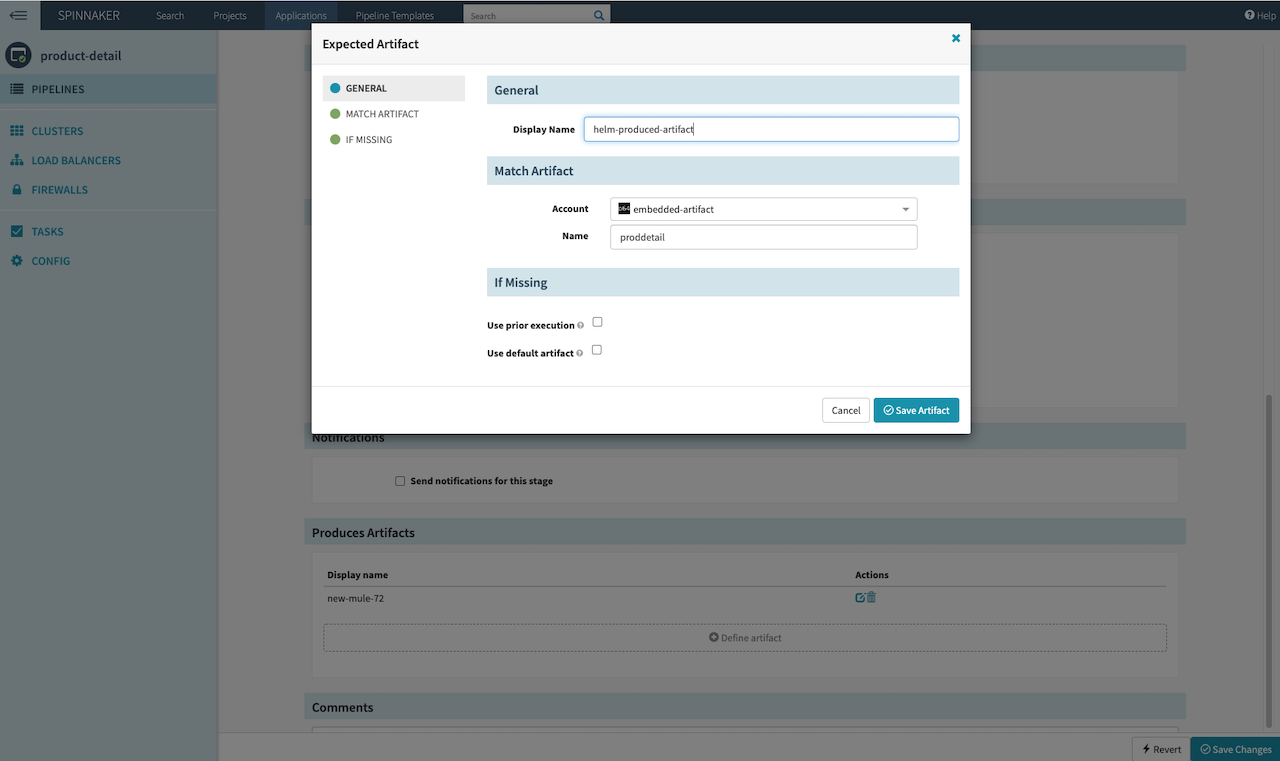
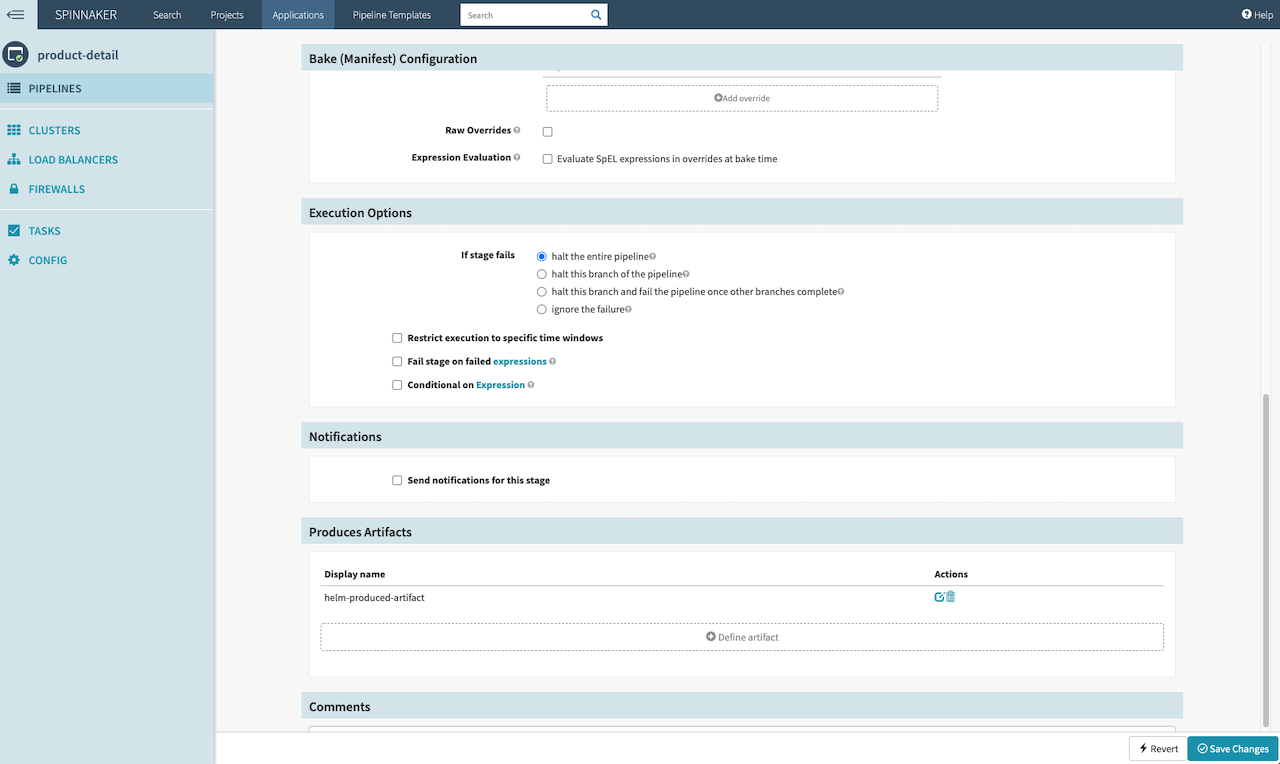
Setup Deploy Stage
- Click on
Add Stageand selectDeploy (Manifest)from the dropdown for Type, and give a name asBake proddetail. - Select Type as
spinnaker-workshopfrom the dropdown for Account. This is the EKS account we had setup in Spinnaker manifest in Add EKS Account chapter. - Select
helm-produced-artifactfrom the dropdown for Manifest Artifact and click on Save Changes.
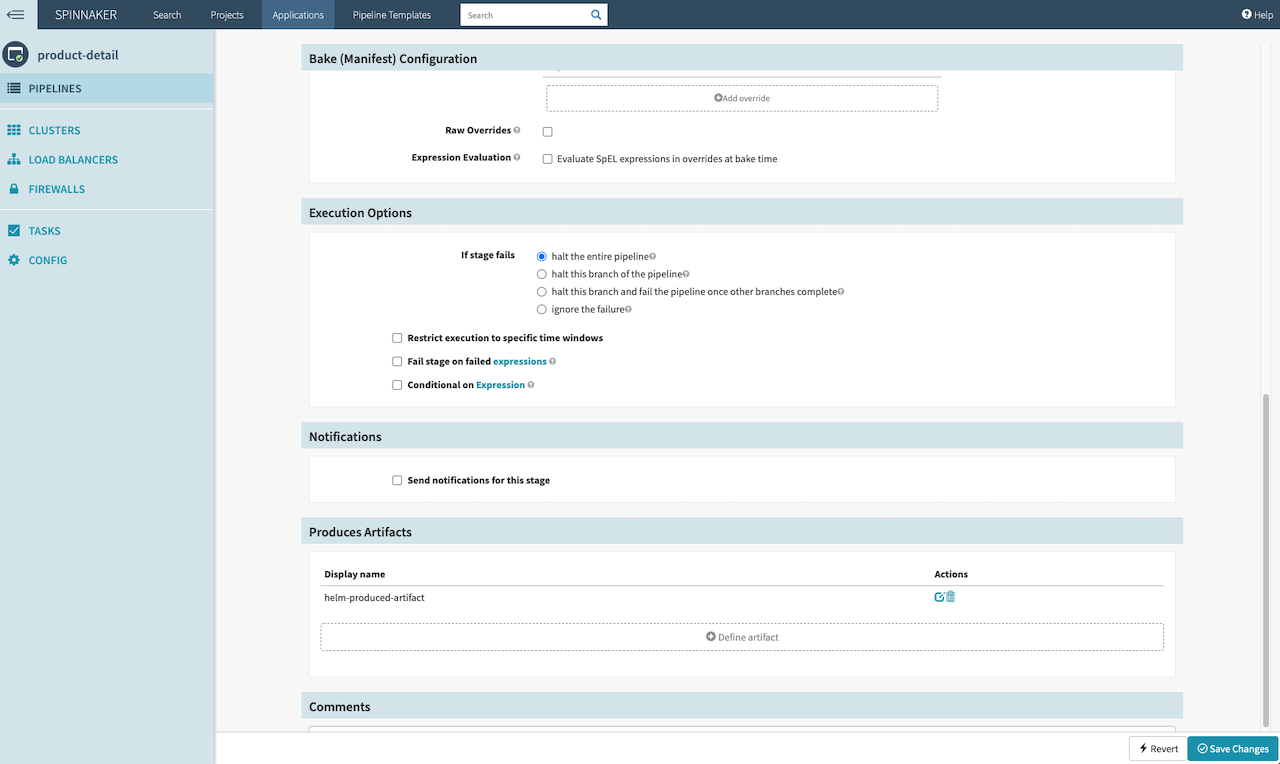
Test Deployment
Push new container image to ECR for testing trigger
To ensure that the ECR trigger will work in Spinnaker UI:
- First change the content of the file to generate a new docker image digest. ECR trigger in Spinnaker does not work for same docker image digest. Go to
~/environment/eks-microservice-demo/apps/detail/app.jsand add a comment to first line of the file like below
// commenting for file for docker image generation
Ensure that the image tag (APP_VERSION) you are adding below does not exist in the ECR repository eks-microservice-demo/test otherwise the trigger will not work. Spinnaker pipeline only triggers when a new version of image is added to ECR.
And then run the below command in Cloud9 terminal.
cd ~/environment/eks-microservice-demo
aws ecr get-login-password --region $AWS_REGION | docker login --username AWS --password-stdin $ACCOUNT_ID.dkr.ecr.$AWS_REGION.amazonaws.com
export APP_VERSION=1.0
export ECR_REPOSITORY=eks-microservice-demo/test
TARGET=$ACCOUNT_ID.dkr.ecr.$AWS_REGION.amazonaws.com/$ECR_REPOSITORY:$APP_VERSION
docker build -t $TARGET apps/detail --no-cache
docker push $TARGET
Building/Pushing Container images first time to ECR may take around 3-5 minutes
Watch Pipleline getting triggered
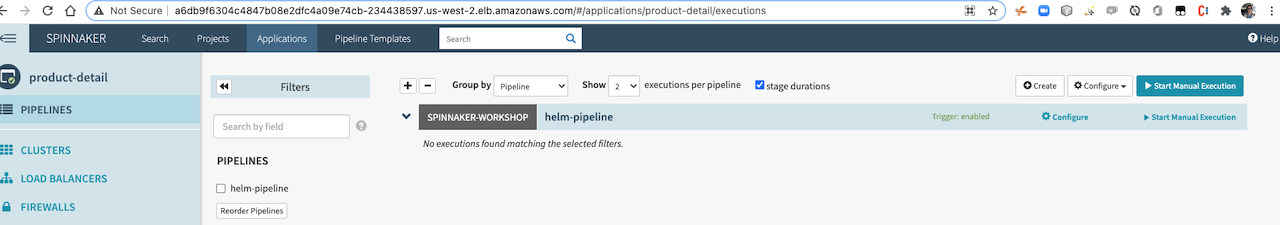
- You will see that docker push triggers a deployment in the pipeline.
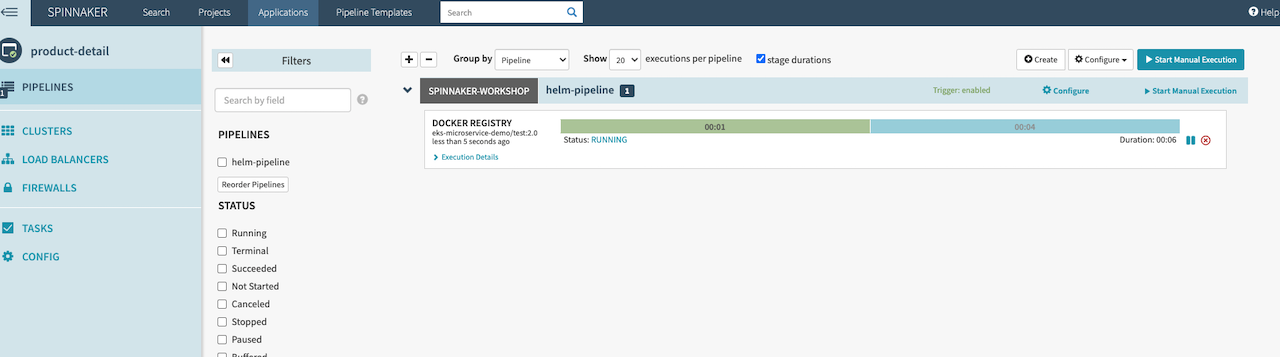
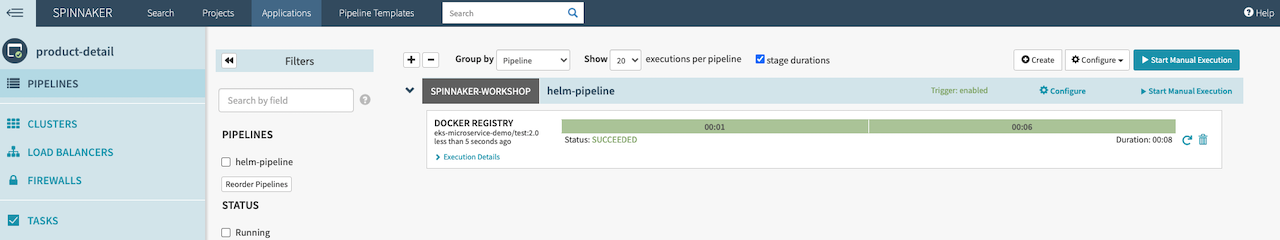
- Below are the
Execution Detailsof pipeline
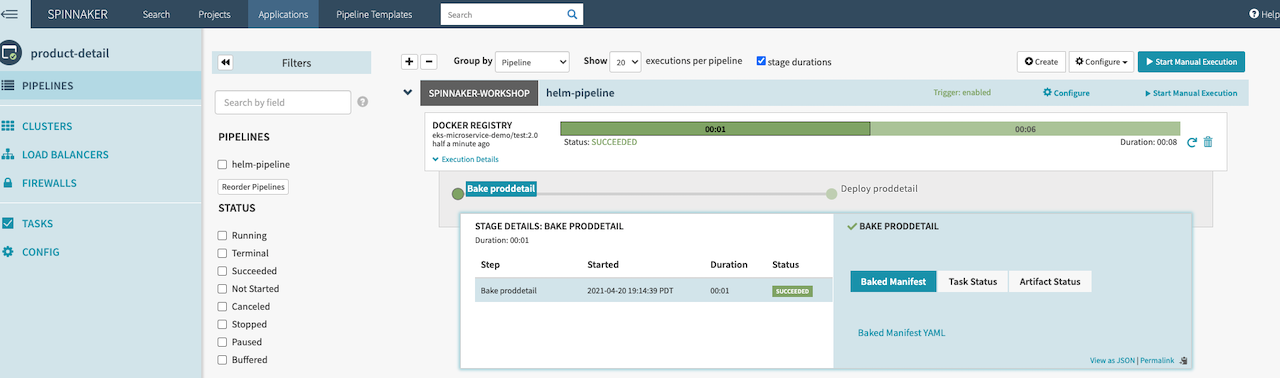
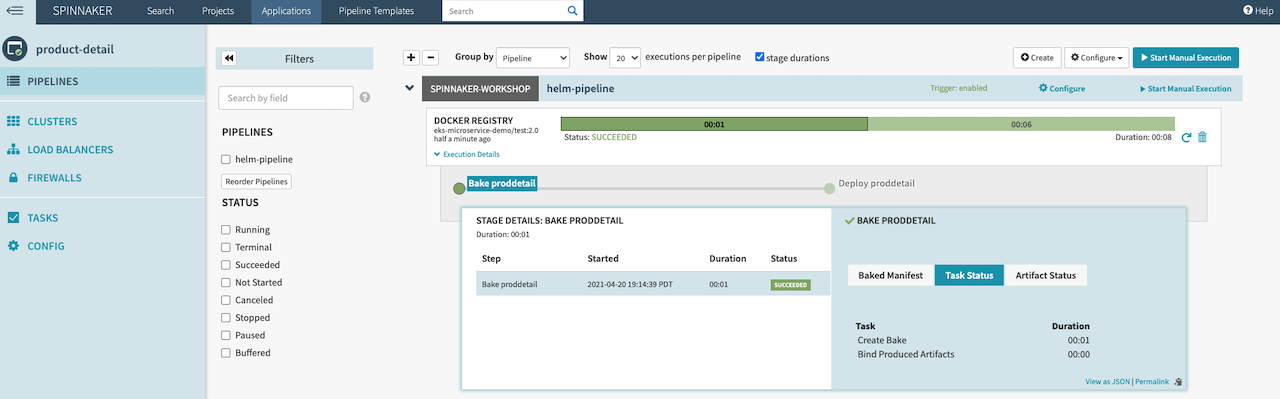
Get deploymet details
- You can see the deployment of
frontendanddetailservice below.
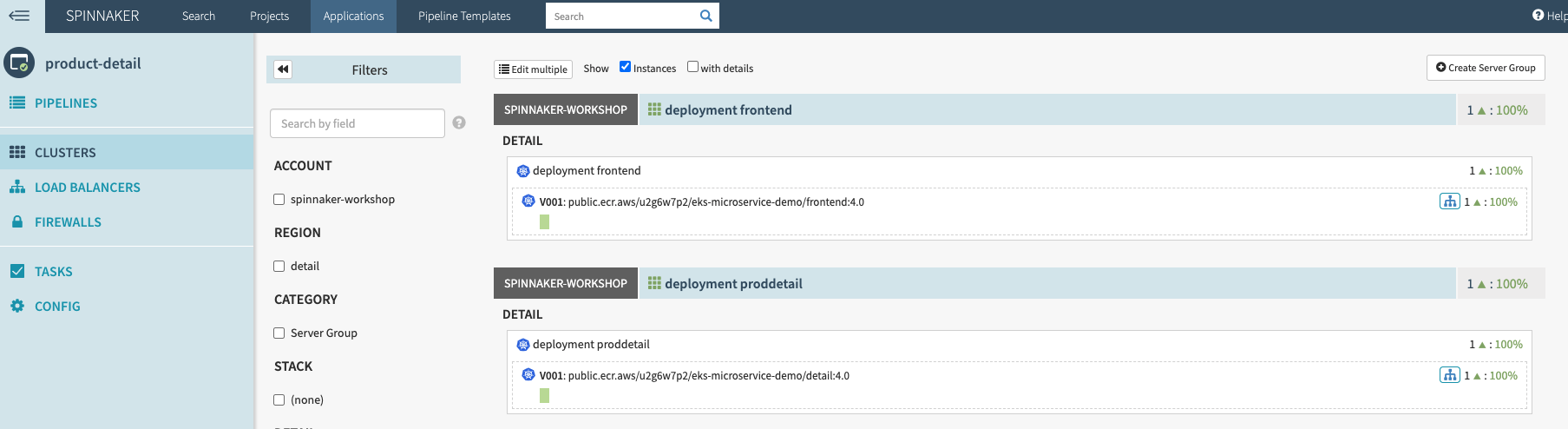
- Click on the LoadBalancer link below and paste it on browser like http://a991d7csdsdsdsdsdsds-1949669176.XXXXX.elb.amazonaws.com:9000/
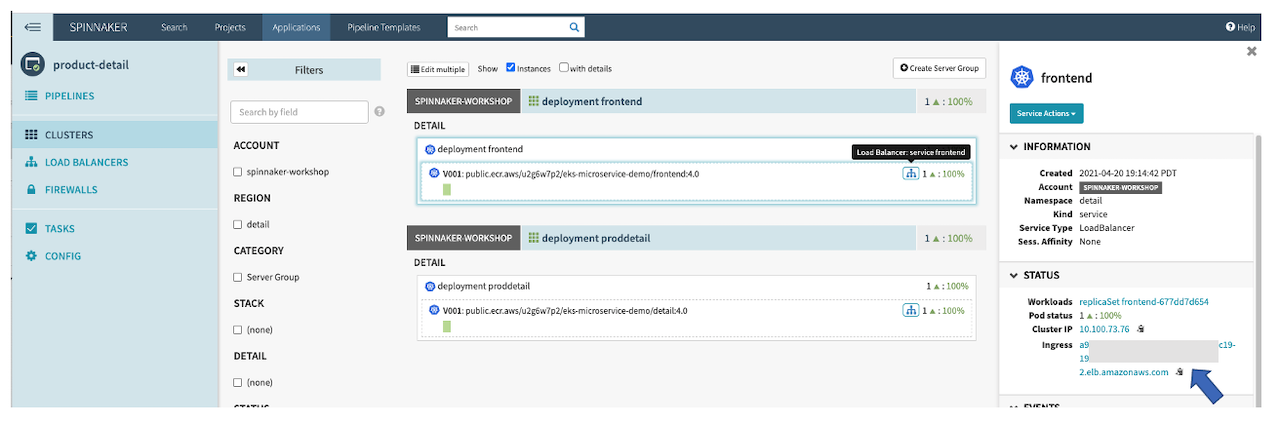
- You should see the service up and running as below.
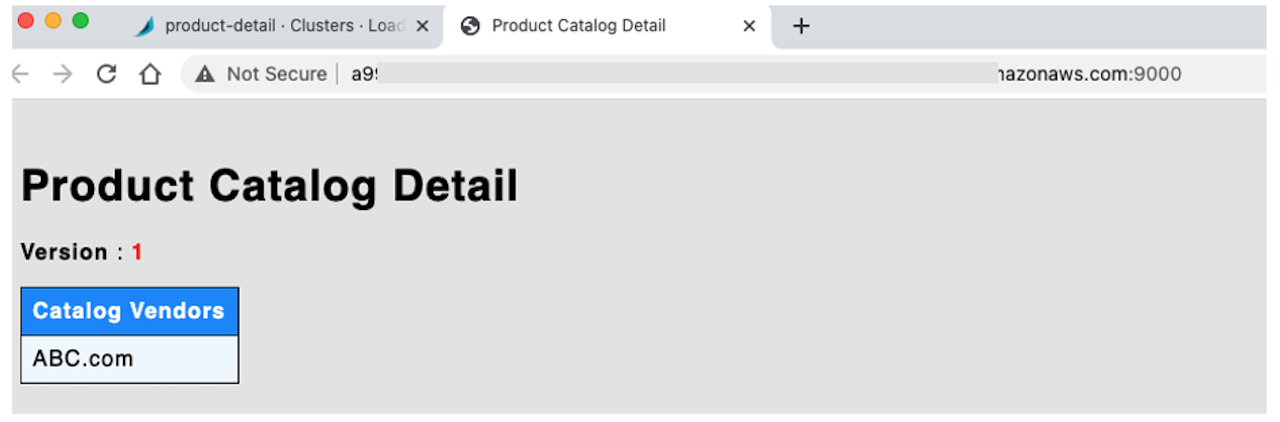
- You can also go to Cloud9 terminal and confirm the deployment details
kubectl get all -n detail
NAME READY STATUS RESTARTS AGE
pod/frontend-677dd7d654-nzxbq 1/1 Running 0 152m
pod/nginx-deployment-6dc677db6-jchq8 1/1 Running 0 22h
pod/proddetail-65cf5d598c-h9l7s 1/1 Running 0 152m
NAME TYPE CLUSTER-IP EXTERNAL-IP PORT(S) AGE
service/frontend LoadBalancer 10.100.73.76 a991d7csdsdsdsdsdsds-1949669176.XXXXX.elb.amazonaws.com 9000:30229/TCP 152m
service/proddetail ClusterIP 10.100.37.158 <none> 3000/TCP 152m
NAME READY UP-TO-DATE AVAILABLE AGE
deployment.apps/frontend 1/1 1 1 152m
deployment.apps/nginx-deployment 1/1 1 1 22h
deployment.apps/proddetail 1/1 1 1 152m
NAME DESIRED CURRENT READY AGE
replicaset.apps/frontend-677dd7d654 1 1 1 152m
replicaset.apps/nginx-deployment-6dc677db6 1 1 1 22h
replicaset.apps/proddetail-65cf5d598c 1 1 1 152m